SHAJBY MY CREATIONS
2. LET'S MAKE SOME MONEY - ADDING LEADBOLT ADS!
3. FINDING PAIRS #1 - FLASH GAME TUTORIAL
4. FINDING PAIRS #2 - PUBLISHING AN ANDROID VERSION WITH ADOBE AIR
5. FINDING PAIRS #3 - ADDING MORE FUNCTIONALITY TO OUR ANDROID GAME
6. EARNING EVEN MORE MONEY WITH REVMOB - ADDING REVMOB TO OUR ANDROID GAME!!
Do you want to see more tutorials? Please buy me some beer! :)
- load a SWF file into JAVA and package it as APK file - shown in tutorial #1
- use ADOBE AIR packager inside ADOBE FLASH CS5 an higher - our today's task!
Since we have the game ready from yesterday the process will be pretty easy!
Lets start!
REQUIREMENTS
- game file from yesterday - download
- Adobe Flash CS5 or higher
- basic Flash and AS3 knowledge
1) Open the game file in ADOBE CS5 or higher and ensure your game is working properly!:)
2) Now go to File-> Publish settings -> tab Flash and there choose Adobe Air in Player field. Click OK!
3) Now we are pretty close from publishing the game for Android phones! Click Air For Android Settings on the right side of the screen! You will see the same window as shown below..
Now fill in:
The Output file
App name
App id
Version
Aspect ratio - portrait vs landscape.
Full screen - we want to play our game in fullscreen
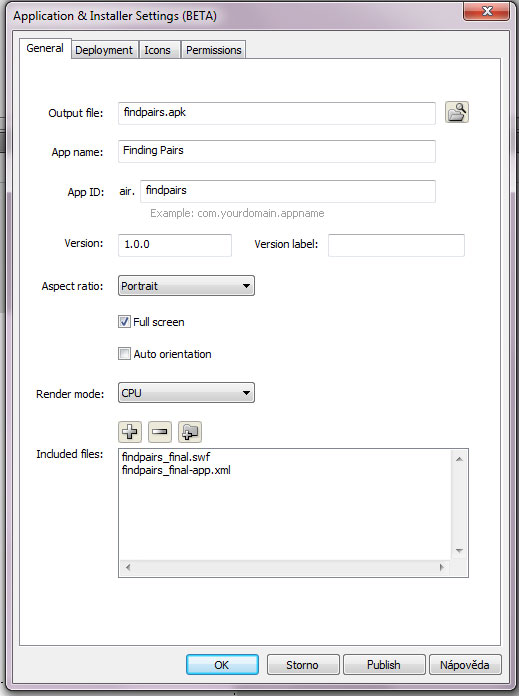
4) Now click the second tab DEPLOYMENT. If you already didnt create your certificate please create it by pressing Create... Once created find it and enter the password. You can tick REMEMBER PASSWORD FOR THIS SESSION.
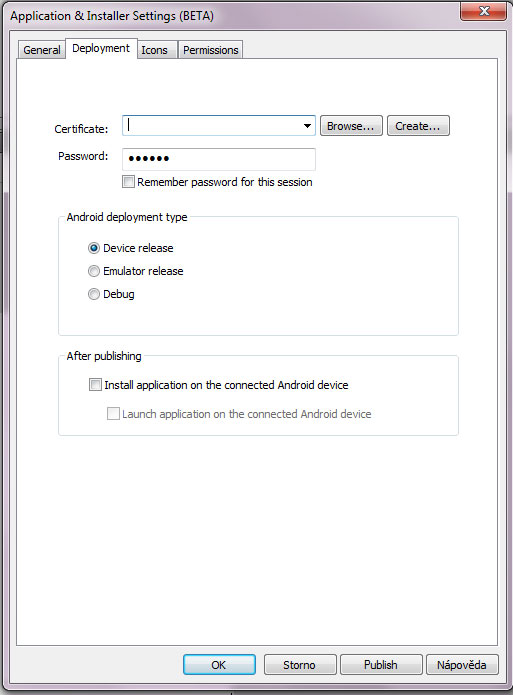
5) Now click the third tab ICONS. Here you must add your app icons! You will need 3 PNG icons with dimensions 72x72, 48x48, 36x36. Once you have them ready just link them here!
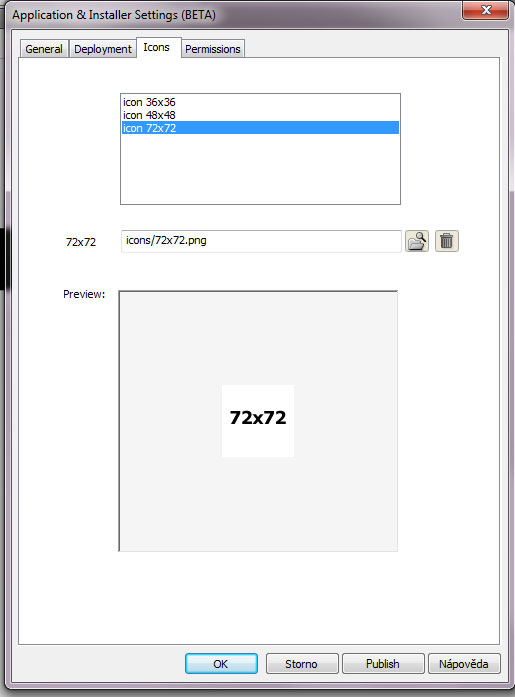
6) You can also check the fourth tab PERMISSIONS, buw we dont need it now!
7) Press PUBLISH button on the bottom of the window.
8) That's it! We have just published APK file of our game! You can now install the APK file on your phone and play it there!
Download the final version here
Next time we will learn how to add some more functionality to the game - to have it controllable by device buttons, quitting the game etc!
2. LET'S MAKE SOME MONEY - ADDING LEADBOLT ADS!
3. FINDING PAIRS #1 - FLASH GAME TUTORIAL
4. FINDING PAIRS #2 - PUBLISHING AN ANDROID VERSION WITH ADOBE AIR
5. FINDING PAIRS #3 - ADDING MORE FUNCTIONALITY TO OUR ANDROID GAME
6. EARNING EVEN MORE MONEY WITH REVMOB - ADDING REVMOB TO OUR ANDROID GAME!!
Do you want to see more tutorials? Please buy me some beer! :)
TUTORIALS
1. How to load SWF with JAVA and package it as APK file!2. LET'S MAKE SOME MONEY - ADDING LEADBOLT ADS!
3. FINDING PAIRS #1 - FLASH GAME TUTORIAL
4. FINDING PAIRS #2 - PUBLISHING AN ANDROID VERSION WITH ADOBE AIR
5. FINDING PAIRS #3 - ADDING MORE FUNCTIONALITY TO OUR ANDROID GAME
6. EARNING EVEN MORE MONEY WITH REVMOB - ADDING REVMOB TO OUR ANDROID GAME!!
4) FINDING PAIRS #2 - LETS MAKE IT PLAYABLE ON ANDROID PHONES!
Welcome back! Yesterday I showed you how to create a simple FINDING PAIRS game! Now we want to play our game on Android phones, but how to do it? What options and tools do we have?- load a SWF file into JAVA and package it as APK file - shown in tutorial #1
- use ADOBE AIR packager inside ADOBE FLASH CS5 an higher - our today's task!
Since we have the game ready from yesterday the process will be pretty easy!
Lets start!
REQUIREMENTS
- game file from yesterday - download
- Adobe Flash CS5 or higher
- basic Flash and AS3 knowledge
1) Open the game file in ADOBE CS5 or higher and ensure your game is working properly!:)
2) Now go to File-> Publish settings -> tab Flash and there choose Adobe Air in Player field. Click OK!
3) Now we are pretty close from publishing the game for Android phones! Click Air For Android Settings on the right side of the screen! You will see the same window as shown below..
Now fill in:
The Output file
App name
App id
Version
Aspect ratio - portrait vs landscape.
Full screen - we want to play our game in fullscreen
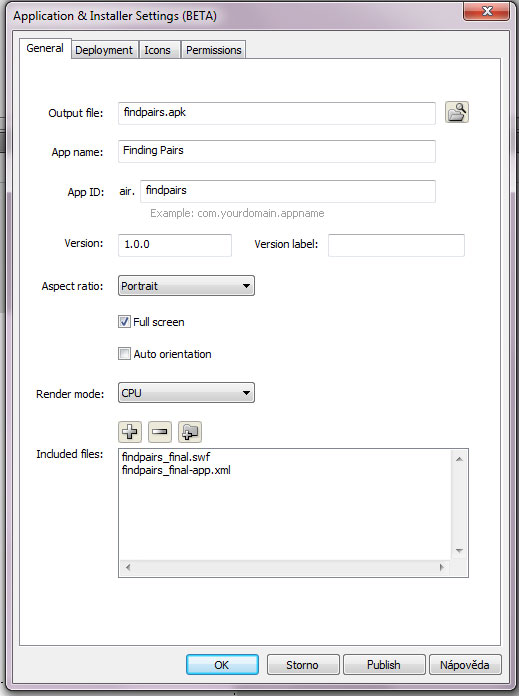
4) Now click the second tab DEPLOYMENT. If you already didnt create your certificate please create it by pressing Create... Once created find it and enter the password. You can tick REMEMBER PASSWORD FOR THIS SESSION.
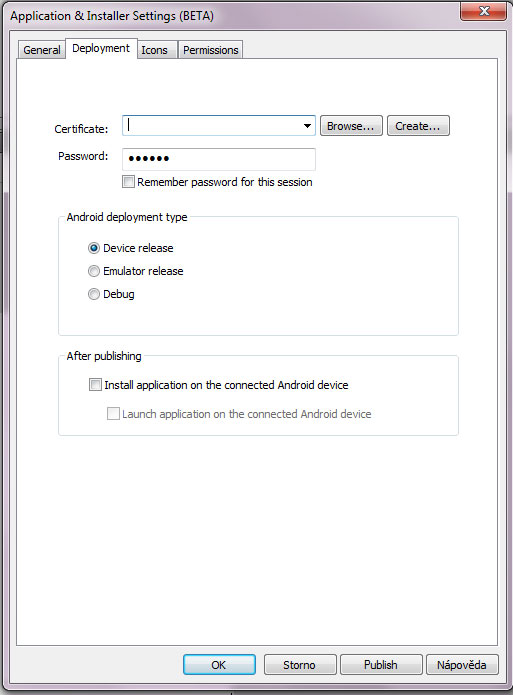
5) Now click the third tab ICONS. Here you must add your app icons! You will need 3 PNG icons with dimensions 72x72, 48x48, 36x36. Once you have them ready just link them here!
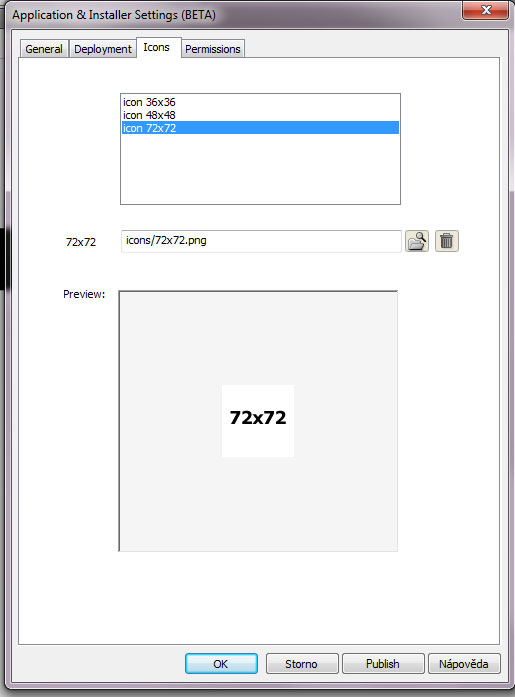
6) You can also check the fourth tab PERMISSIONS, buw we dont need it now!
7) Press PUBLISH button on the bottom of the window.
8) That's it! We have just published APK file of our game! You can now install the APK file on your phone and play it there!
Download the final version here
Next time we will learn how to add some more functionality to the game - to have it controllable by device buttons, quitting the game etc!
TUTORIALS
1. How to load SWF with JAVA and package it as APK file!2. LET'S MAKE SOME MONEY - ADDING LEADBOLT ADS!
3. FINDING PAIRS #1 - FLASH GAME TUTORIAL
4. FINDING PAIRS #2 - PUBLISHING AN ANDROID VERSION WITH ADOBE AIR
5. FINDING PAIRS #3 - ADDING MORE FUNCTIONALITY TO OUR ANDROID GAME
6. EARNING EVEN MORE MONEY WITH REVMOB - ADDING REVMOB TO OUR ANDROID GAME!!